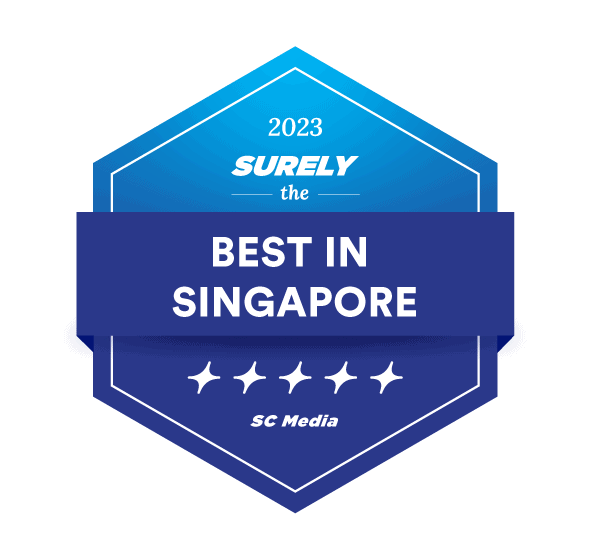Let’s be honest. How many “important” all-staff emails have you sent this month? And how many do you really think were read?
We’re all fighting the same battle. In the modern workplace, the corporate inbox has become a digital graveyard. Important announcements, HR updates, and company wins go there to be skimmed, archived, or, most likely, completely ignored. We’ve trained ourselves to tune out the noise.
So, when you invest in bright, shiny digital signage for your office, the biggest fear is that it will just become expensive, high-tech “wallpaper.” How do you make sure your new screens don’t suffer the same fate as your old intranet portal?
It’s not just about having screens; it’s about what you put on them. The goal is to create content so relevant, timely, and engaging that employees can’t help but look. Here are 7 ways to use digital signage for internal comms that your team will actually stop and read.
The core issue isn’t that your employees don’t care. It’s that they’re overwhelmed. They are drowning in a sea of notifications, emails, chat messages, and meeting invites. Trying to communicate a critical update via email is like trying to whisper in the middle of a rock concert.

This constant barrage leads to a phenomenon known as “content blindness.” Your team has seen it all before. The static posters in the breakroom haven’t changed in six months. The intranet homepage still features news from last quarter. When everything tries to be important, nothing is. Your employees have learned to filter out these messages as irrelevant background noise to focus on the work right in front of them.
This is where digital signage, when used correctly, becomes your secret weapon. It’s a “pattern interrupt.”
Unlike an email (which is “push” communication that demands an action, like “open” or “delete”), digital signage is “pull” communication. It exists in the physical environment. A dynamic, well-designed screen in a high-traffic area—like the cafeteria, elevator lobby, or main thoroughfare—catches the eye precisely because it’s not on the computer.
Our brains are wired to notice motion. A static poster is easy to ignore. A screen displaying a dynamic graph, a video, or a rotating series of employee photos demands attention. It leverages the “What’s that?” reflex. You have a captive audience; your challenge is to reward them with content that matters.
If you just post your email memos on a bigger screen, you will fail. The key is to think like a TV producer, not just a comms manager. Your content needs to be visual, brief, and human.
This is, without a doubt, the most effective content you can run. People love to see themselves and their colleagues recognized. It’s an “emotional paycheck” that builds morale faster than almost anything else.
Go deeper. Don’t just show a name.
When people know their wins will be celebrated publicly, they’ll start looking at the screens to see who’s next.

Employees are often disconnected from the company’s high-level goals. A 10-page report on quarterly targets is boring. A real-time dashboard is a game.
Instead of hiding your Key Performance Indicators (KPIs) in a spreadsheet, put them on the screen. Use progress bars, “thermometer” goals, and leaderboards. This is incredibly effective for sales, support, and manufacturing teams.
This transforms abstract goals into a tangible scoreboard, making work feel more like a team sport.
Want to guarantee people look at the screens? Give them a chance to be on them. People are naturally drawn to content created by their peers.
Integrate your company’s social media. Create a specific, internal-use-only hashtag (like #MyCompanyLife) and encourage employees to post photos from team-building events, volunteer days, or even just fun moments in the office.
Curate and display these posts on your digital signs. This not only provides a constant stream of fresh, authentic content but also validates your employees’ experiences and fosters a powerful senseof community. They’ll be checking the screens just to see if their photo made the cut.
The mandatory stuff—HR deadlines, compliance reminders, safety protocols—is often the driest. No one will stop in the hallway to read a 500-word policy update.
The key word is “snackable.” Break that dense information down into bite-sized, visually appealing graphics.
These quick-hit reminders are far more effective than a lengthy email. They’re absorbed in seconds and reinforce critical information through high-frequency repetition.

Your office is more than just a place to work; it’s a community. Use your screens to be the community bulletin board.
This helps break down silos and makes a large company feel smaller and more connected.
Leadership communication often feels distant and filtered. Digital signage can bridge that gap. Instead of just posting a wall of text from the CEO, embed a short (under 60 seconds) video clip.
A quick, informal video message from your CEO filmed on a smartphone can feel more authentic and engaging than a perfectly polished, corporate-produced video. Use this for quick updates, mission reminders, or just a “thank you” to the team for their hard work. It puts a human face to the company’s vision.
This transforms your screen from a simple broadcast tool into a two-way conversation. If your screens are touch-enabled, this is easy. But even if they aren’t, you can use QR codes.
Ask simple, fun questions.
When employees see their own feedback and poll results appear on the screens, they feel heard. They become active participants in the company culture, not just passive observers.
Having great content is 90% of the battle. The other 10% is logistics.
Don’t show the same content on every screen. The content in the cafeteria should be different from the content on the manufacturing floor.
This is the most important rule. The moment your content gets stale, your screens become invisible. If an employee sees the same “Happy Anniversary” message for a week, they will stop looking forever.
You must have a content schedule. Automate what you can (like social media feeds and data dashboards). Rotate your “snackable” tips daily. Update your recognition slides weekly. A stale digital sign is worse than no sign at all.
Digital signage isn’t a magic wand for internal comms. It’s a powerful tool, but like any tool, its effectiveness depends on the person using it.
By shifting your mindset from “broadcasting” to “engaging,” you can transform those bright screens from digital wallpaper into the vibrant, beating heart of your office communication. Stop just telling your employees things. Start celebrating them, informing them in ways they can absorb, and inviting them to be part of the story. Do that, and you’ll find they’re not just reading your content—they’re looking forward to it.
We offer a versatile and customizable visual experience, empowering businesses to enhance their brand presence and captivate their audience.