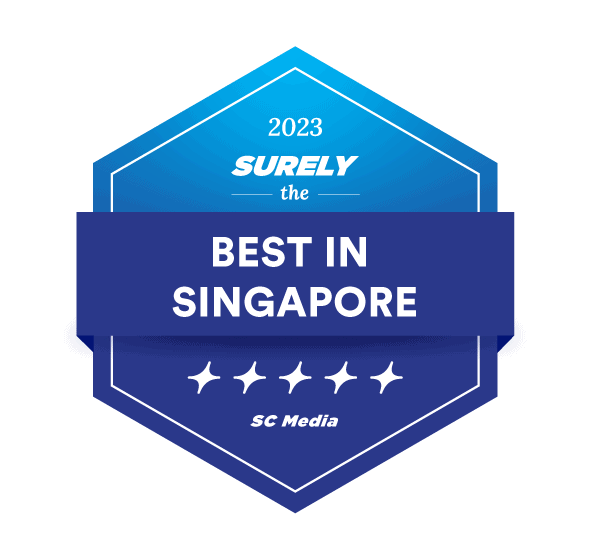Signage kiosks are everywhere — from shopping malls and hospitals to airports and government buildings. But not all kiosks are created equal. If you’re planning to invest in signage kiosks for your business, you’ll likely come across two key terms: static and interactive.
So, what’s the real difference? And how do you choose the one that suits your needs? Let’s break it down in simple terms.
A static signage kiosk is exactly what it sounds like. It displays digital content, such as images, videos, or slideshows — but there’s no interaction involved. Think of it like a digital poster or billboard.
It usually features:
Static kiosks are ideal when you want to share information without needing user input. Some examples include:
It’s all about broadcasting rather than engaging.

Now let’s flip the coin. An interactive signage kiosk allows users to engage with the content — usually via a touchscreen interface. Users can navigate menus, input information, or even make payments.
Typical features include:
Interactive kiosks are used when you want your audience to take action or explore content at their own pace:
They turn a passive experience into an engaging one.
Let’s compare the two side-by-side in terms of what really matters.

Choosing the right type depends on a few practical considerations.
Ask yourself:
| Feature | Static Kiosk | Interactive Kiosk |
|---|---|---|
| User Input | No | Yes |
| Cost | Lower | Higher |
| Engagement Level | Passive | Active |
| Content Flexibility | Limited | High |
| Maintenance | Minimal | Requires updates & troubleshooting |
| Ideal For | Displaying content | User-driven experiences |
Singapore is rapidly adopting smarter and more connected kiosk systems.
In a post-pandemic world, QR code scanning, voice commands, and gesture control are on the rise — especially in public spaces like hospitals and transport hubs.
Many interactive kiosks now link to mobile apps or cloud platforms, making it easier to update content remotely, track usage, and push promotions in real-time.
So, static or interactive — which kiosk is right for you?
If you’re looking for a simple, reliable way to display information, go with static. But if you want to create engaging, user-driven experiences, interactive kiosks are the way to go.
Ultimately, your choice depends on your goals, audience, and budget. Either way, signage kiosks are a smart way to improve communication, boost engagement, and modernise your space.
We offer a versatile and customizable visual experience, empowering businesses to enhance their brand presence and captivate their audience.